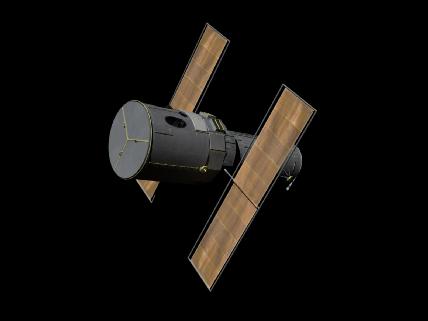Geometry is the branch of mathematics that relates to angles, geometric shapes, lines and line segments, and rays, and you use geometry concepts to measure lengths and areas of 2D shapes and calculate the volume and surface area of 3D shapes. I was never any good at geometry (or any mathematics, to be honest), so I can’t imagine how hard it must be to learn when you are visually impaired. Three researchers from Thailand wrote a paper, “The Designation of Geometry Teaching Tools for Visually-Impaired Students Using Plastic Geoboards Created by 3D Printing,” about making 3D printed teaching tools for visually impaired students – a concept we’ve seen before.
Visually impaired students must interpret 2D shapes through a sense of touch.
“There are several teaching tools available on the market that can serve this purpose effectively; however, the imported products are too expensive,” the researchers explained.

Traditional wooden geoboards.
A geoboard is a great way to teach visually impaired students geometry, as it helps them better understand geometric reasoning, terminology, and theorems. It’s a physical board with rivets half driven in, and rubber bands are wrapped around the nails to teach plane geometry concepts and polygons.
“According to the difficulty of wooden geoboard making and carrying, we propose to replace the existing model with the unlimited design of light and colorful geoboards,” the team wrote.
Using 3D printing to make lightweight geoboards out of plastic costs less money, and they can be customized to fit user requirements. The researchers created colorful geoboards to teach visually impaired elementary students in Bangkok about angles, circle components, line segments, shape areas, and 3D geometric shapes, like prisms and cubes. They also made additional teaching tools, like arrowheads, protractors, and 3D object models, for lessons about 2D and 3D shapes and geometry.

The SketchUp model and 3D printing of geoboards.
SketchUp was used to create the colorful 20 x 20 cm geoboards, which were printed out of PLA on a Flashforge Creator Pro over 18 hours. Two patterns were made – a 10 x 10 grid on the x-axis and y-axis with a square edge, and a 4-quadrant graph with a circular edge and 24 circumference scales. Braille scales are included so the students can identify 0-10 on the x and y axes, and the top right corner of the boards have two columns of three dots to show that they’re upright.
“Z-axis pillars with different heights, identified by braille, were also created for 3D geometry teaching,” the team explained.
“There were 24 points identified by the letters A to Y on the circumference with a 15-degree angle difference for teaching about circles and tangents. The central point was identified by the letter O and the circle diameter was 13 cm. Raised grid lines 1.5 mm in height were also generated for exploring direction by blind touch.”

Plastic geoboards with square and circle edges, learning accessories, and segments of 3D objects for spheres, cones, cylinders, pyramids, and cubes.
15 visually impaired fourth graders and three experienced teachers participated. The experimental group and the control group each completed 15 one-hour periods of different learning activities. After a pre-test, the control group continued with traditional geoboards, while the experimental group switched to the 3D printed ones. You can see teaching and assessment contents with related exercises for the experimental group in a portion of Table 1 below.

“The coordinate points of 2D geometry were explored by blind touch on braille scales and raised grid lines, while z-axis pillars were used for 3D geometry by connecting rubber bands to the plane,” the researchers explained.
The students in the experimental group used the 3D printed geoboards to learn about 2D geometry. For example, they stretched rubber bands across rivets on the square board, connecting two points to draw a straight line and “an angle of 2 lines from 3 points on the coordinate plane.” To learn about straight and parallel lines, rays, and right, acute, and obtuse angles, arrowheads could be attached to the ends of the lines.

Teaching about straight lines, parallel lines, rays, and angles.
They used the circular geoboard for learning angle measurements and circle components, like radius and diameter, and 2D geometric shapes, like squares and triangles.

Teaching about angles, circle components, squares and triangles.
The geoboards were also used to teach 3D geometry with plastic pillars on the z-axis. Once the students had the basic concept down, pillars on this axis “with different heights of 4, 5 and 6 units can be used to teach 3D geometric shapes and volumes.” Multiple pillars were used to create prism, and pyramids with differently-shaped bases.

Teaching to create 3D geometric shapes for pyramids and prisms, similar to 3D object models.
“The raised grid lines with braille numbering are handy for identifying shape locations, measuring distance, and calculating areas or perimeters; and scales can be applied for measuring the diameter or radius of a circle on a cylinder, cone, or sphere and multiplying the area by the height to find the volume,” they wrote.
At the end, both student groups took another test, and independent two-sample t-tests were used to analyze and compare the differences in the mean scores of the pre-test and post-tests between the groups. You can see the mean scores (x) and standard deviations (SD) for the tests below.

The participants also completed a questionnaire, using a 5-point Likert scale, about how satisfied they were with the 3D printed geoboards. They evaluated the quality of the teaching tools and the benefits of the learning activities, and answered open-ended questions regarding areas for improvement and their personal opinions.
“The response showed that the new geoboards as a teaching tool were considered to be much more satisfactory than the traditional tool because the mean scores were very high (>4.8) in all areas,” the researchers noted.

All the participants agreed that the 3D printed geoboards made class more enjoyable for the visually-impaired students, and that they “enhanced the mental imagery and understanding of geometry.”
“The prototype testing showed that the experimental group had a higher mean score on the post-test than did the control group, indicating that the learning achievement of the visually-impaired students who learn with the new geoboards is significantly higher than that of the students who learn with the regular tools. The participants’ satisfaction with the geoboards in terms of learning about geometry was evaluated highly on the part of the teachers and the students because the tangible teaching tools were considered more effective for understanding geometry with good visual imagery than when using the traditional tools,” the team concluded.

Discuss this and other 3D printing topics at 3DPrintBoard.com or share your thoughts below.
The post 3D Printed Plastic Geoboards Teach Visually Impaired Students about Geometry appeared first on 3DPrint.com | The Voice of 3D Printing / Additive Manufacturing.