IKEA Debuts 3D Printed Gaming Chair Prototype, Developed in Collaboration with UNYQ and Area Academy
 Silicon Valley company UNYQ uses 3D printing and digitization technologies to customize its designs, and is responsible for some of the more interesting 3D printed medical wearable innovations we’ve seen, from prosthetics and back braces to prosthetic leg coverings. Its virtual orthopedic service provides 3D printed solutions to increase users’ choice and comfort, as well as streamline the production process. Now, the company is partnering with popular furnishings manufacturer IKEA and educational e-sport company Area Academy to develop a customized seating solution for gamers.
Silicon Valley company UNYQ uses 3D printing and digitization technologies to customize its designs, and is responsible for some of the more interesting 3D printed medical wearable innovations we’ve seen, from prosthetics and back braces to prosthetic leg coverings. Its virtual orthopedic service provides 3D printed solutions to increase users’ choice and comfort, as well as streamline the production process. Now, the company is partnering with popular furnishings manufacturer IKEA and educational e-sport company Area Academy to develop a customized seating solution for gamers.
When I was in college, practically every room on the men’s floor of my dorm contained at least one video game chair. Some were bulky, with rips that had been covered by duct tape, while others were slimmer and fancier; nearly all were black. According to UNYQ, there are about two billion gamers in the world, and that number is growing rapidly. But for such a large group, it’s long been shuffled to the back of the line in the home furnishings world…until now.
IKEA, UNYQ, and Area Academy have been working together to create a unique 3D printed prototype that will make gaming equipment more customized, ergonomic, and accessible.
“By teaming up with UNYQ, IKEA wishes to learn how you could utilise photometric and 3D-scanning in combination with 3D-printing to make it possible to personalise products for better ergonomics and a more individualised appearance,” said Marcus Engman, the Head of Design at IKEA Range & Supply, which develops, designs, produces, and supplies IKEA stores around the world with home furnishing solutions. “Area Academy has the expert knowledge in what it takes in terms of equipment to make a truly great gamer, and to have a greater gaming experience.”
Engman additionally noted, “We are curious about how home furnishing combined with new technology could improve gaming and life around it. And we believe that we have just the right collaborators to do this, one that knows all about the needs of gamers and one that knows all about the technologies of personalisation.”
 Area Academy works with schools that want to use e-sports in education, and also sets up camps for e-sportsmen. The company has also set up test panels of e-sportsmen of different levels and ages, which can offer tips and advice to furniture designers.
Area Academy works with schools that want to use e-sports in education, and also sets up camps for e-sportsmen. The company has also set up test panels of e-sportsmen of different levels and ages, which can offer tips and advice to furniture designers.
UNYQ has been working with Area Academy to take a closer look at appearance, ergonomics, and mobility, in an effort to explore how the gaming life can be changed for the better through home furnishings.
“When considering how to enhance your performance within gaming people usually think about the software of the device you use and not the functionality in your space. But ergonomics are actually an equally important factor in becoming a better gamer,” Area Academy founder Tommy Ingemarsson said.
It only took nine weeks to come up with, and complete, the design for the 3D printed gaming chair, which was debuted at IKEA’s Democratic Design Days in Älmhult, Sweden, showcasing the latest 3D printed chair from IKEA.
“When designing for e-sports players, one must remember that a gamer is not just a youth. Many people who play are actually in their 35s,” explained Ingemarsson in a translated quote. “The idea of this and the cooperation with Unyq is that you can scan your body and customize the furniture for each individual. It can also be about adjusting color and appearance.
“I spent several years sitting on a kitchen chair when I started playing and it was not very good.”
Beginning in 2020, the 3D printed gaming chair will be available for a limited time.
“This is such an exciting opportunity for UNYQ,” Eythor Bender, the CEO of UNYQ, said. “We have always been focused on making choice, design and customization available for as many people as possible. To be able to have this collaboration, which aims at both customizing equipment for gamers as well as making that design and innovation accessible to all through the IKEA concept is truly amazing.
“Affordability, choice and accessibility have always been in the forefront for us when developing UNYQ to what it is today. To be able to work together with IKEA, a company that has democratized the world of interior design and truly brought together the concepts of design and affordability is very special for us – it is a mission that we share.”
Discuss this story and other 3D printing topics at 3DPrintBoard.com or share your thoughts in the Facebook comments below.
3D Printer Buying Guide 2018
Since our buying guide last year, a lot has changed in 3D Print-Land. More functional desktop 3D printers have emerged, and a slew of competitors entered the low-cost 3D printing space. All of this competition is good for you, the 3D printer buyer. It may also be very confusing. To help you out we’ve evaluated and selected the best 3D printers to buy in 2018.
We can see the market roughly split into three groups: low-cost desktop 3D printers for around $500, midrange systems for around $1,000 and Pro systems for above $2,500.
Low-Cost Desktop 3D Printers
In low-cost systems, we see printers that barely work or that function intermittently. There is often assembly required and a lot of tweaking to be done. With Tender Loving Care these printers can work. They’re for those who are budget constrained or want to impulse buy a printer. I’d recommend them to someone who likes to hardware hack and modifies things but not if you want to print a lot of stuff. It would be perfect for the mechanical engineering student who has time to invest in improving it.
Da Vinci Jr. 1.0W. XYZprinting’s da Vinci Jr. series printers can be had for around $300. This enclosed system is very easy to use, set up and get started with. The systems are safe and for this price point reliable. The prints are not great frankly, but the overall package is a lot easier to use than the Prusa i3 clones around this price. This particular model even has WiFi. This is a choice to consider for kids or if simplicity is key to you.
Printrbot Play V2 The Printrbot Play costs $500 for the kit ($600 assembled) and for the price is a very reliable bargain. A spare architecture that has been built upon over the years gives us an easy to use, great little printer. Printrbot cares about their customers and about simplicity, and this shows when using these systems or being their customer. Whereas there are many companies in 3D printing that just toss a box over a fence and hope it hits a customer, Printrbot cares, which is nice.
Anet A8. There are an awful lot of Prusa i3 clones out there. Some of these are hopelessly overrated, but one I do like is the Anet A8 (I’m not getting any money from affiliate links by the way). Value engineered well it does the job. Components are not perfect, and you will have to bring a lot of tweaking to the table, but for $200 this does work, eventually.
Monoprice MP Select Mini. The Monoprice MP Select Mini 3D printer has been around for a few years but is a monument to value engineering at $200. It is an imperfect little thing and would require mods and upgrades to work well. It’s kind of that one embarrassing but lovable uncle that falls over drunk every Thanksgiving. Something about it makes you gloss over the faults though. There’s a lively Facebook community for it.
Which one do you choose? If you wanted to learn 3D printing, I’d opt for the Anet or Printrbot. They have steep learning curves, but these are systems that will continue to perform as you get better. Want something easier? XYZ.
Midrange Desktop 3D Printers
Midrange systems are best for people who want to actually make parts. They are more reliable than entry-level systems and have components that last longer. With a lot of tweaking some of these systems provide high-quality parts. Official Prusa i3s, for example, can with correct tweaking make great parts. We’re seeing better prints in this category and more things such as touchscreens while automated bed levelling is becoming commonplace. What we’re seeing in this category is that more people are paying attention to the ecosystem so looking at filaments, settings and software to enable better prints and better user experience. We’re not there yet though. I wouldn’t recommend a printer for your grandma, and we do not yet have a toaster for stuff.
Prusa i3. The Prusa i3 has been copied by many vendors. The Prusa Original from Prusa Research itself is built much better than any of the clones. At $1,000 (and $600 in kit form) it’s a steal. If you want to learn the skill of 3D printing, there is no better 3D printer out there, and the results of a well dialled in one can be amazing. Straight out of the box you will have to do some work and really get to know your printer to succeed, however. Vis a vis a clone the Prusa will save you a lot of time and last longer. Many clones die after around 12 months, so this is something to consider.
Craftunique CraftBot XL. The Craftunique CraftBot XL is a large build volume printer with a touchscreen and handy easy to use software. Craftbots are easy to use, and this system can consistently build you good parts at a price of around $1900. Print quality is solid, and this is a real workhorse. Often overlooked I think that Craftbot deserves to be much better known.
In this segment, I’d pick the Prusa if I want to learn how to make very detailed 3D prints at high quality or if I wanted to understand 3D printing. If I want to print a lot, often and inexpensively nothing beats the Craftbot XL around this price point.
Pro 3D Printers
Pro 3D printers are meant to be used for businesses. Generally, more effort has been put into ease of use, component quality of the hardware, user friendliness of screens and software as well as print quality. Build volumes and speeds should be higher as should overall performance. These printers now are approaching “printing with a few clicks and some user knowledge”, and hopefully we’ll see more “fire and forget” and less “guess your way to a part” in the future.
Formlabs Form 2. Formlabs singlehandedly created the desktop SLA space for 3D printers. The Form 2 is a good performer, starting at $3,350. The ease of use of the Formlabs software and wireless on the printer as well as using the system overall are best in class. With SLA you can make very detailed and smooth parts. Cleanup, removing supports and curing your parts is still annoying, however. For jewellery, dental, hearing aids, customised items or prototyping businesses the Form 2 is a clear choice. For other applications requiring a lot of end-use parts Fused Deposition Modeling has a clear advantage in having stronger and tougher parts. Formlabs has a Cell set up that businesses can use to manufacture in clusters. Formlabs systems already produce output that can be compared directly and favourably to many industrial systems. An interesting choice for manufacturing in dental and hearing aids as well as similar applications.
Ultimaker S5. The Ultimaker S5 is quiet, super simple to use and gives high-quality FDM prints. Many 3D printers have support or dual nozzle 3D printing but on the S5 that actually works and is relatively easy to do. I always thought that spool detection using RFID or similar was a bit of a silly gimmick, but it does actually save you time, as does the interrupted print/pause when filament runs out. Being able to easily change between an aluminium and glass build plate is a great feature as well. Replacing the print cores is simple, and it is just the kind of feature that businesses will like. What I like about Ultimakers is that the features are clearly built by people who want to make printing easier for you. $6,000 is a lot for a desktop FDM printer, but for a business, the savings in downtime and maintenance will matter more in the long run.
In this segment I’d opt for the Formlabs if I was interested in fine things, moulds, dental, hearing aids, casting and the like. If I was interested in tougher end-use parts, I’d go with the Ultimaker.
What is your opinion? Which systems would you like to see included here?
Let us know your picks for best 3D printers at 3DPrintBoard.com or share your thoughts in the Facebook comments below.
Sharing our Creativity. Why it matters.
As children our creativity is without limits. If you watch children surrounded by stacks of white paper and crayons in every color of the rainbow, they will pick up a color at random and start drawing right away. And then proudly display their drawing prominently.
But give most 16-year-olds a blank piece of paper and a box of crayons and they’ll sit there for several minutes trying to think of what to draw. And if you post that picture on Instagram and tag them, they’ll be horrified.
As we grow up, we are trained out of freely expressing ourselves. Our paper gains lines and we’re told to color within them. Our rainbow crayons are replaced with blue and black pens and #2 pencils. And everything we create gets marked up in red, outlining where we went wrong. Even though we may still take pleasure in making things, we become shy about sharing our creations with others.
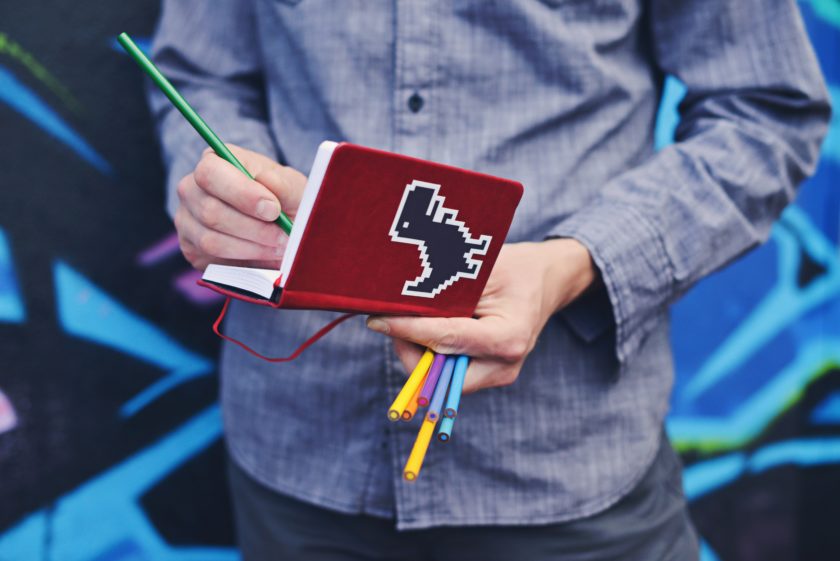
I think Seth Godin has a profound insight into why we don’t share our creativity or ideas in general:
“One reason we often find ourselves with nothing much to say is that we’ve already decided that it’s safer and easier to say nothing…. If you’ve fallen into that trap, then committing to having a point of view and scheduling a time and place to say something is almost certainly going to improve your thinking, your attitude and your trajectory.”
This is the same with sharing what we create. There’s value to it, for ourselves and others.
-
It keeps us thinking for ourselves.
-
It keeps us brave. As children we are quick to take risks because we have no fear. No fear of failure, no fear of rejection. It brings us back to this fearlessness.
-
It keeps us humble because we are making ourselves vulnerable to feedback or even criticism, and to learn from it.
-
It encourages us to create and share more when someone likes or even buys our ideas.
-
It inspires others to be creative.
At Shapeways, we believe in supporting your ability to be creative and share with others. We invite you to share your ideas and projects with us on Twitter or Instagram. Be sure to tag us @shapeways so we don’t miss your posts. Follow us on social media and join our email list to see our favorite posts on creativity!
We are always innovating and building features to support sharing your creative gifts. So be yourself, be brave and inspire someone new.
*Edited by Darren Ho
The post Sharing our Creativity. Why it matters. appeared first on Shapeways Magazine.
The Wild Drone Racing League and the Future of 3D printing in Flight
Ever wonder what it would be like to fly?
Until recently, flying with something was only for dreamers or those who had the means and training to operate an expensive (and dangerous) vehicle. All this is changing with drones, and leading the charge is the Drone Racing League.
Utilizing FPV drones built from their own custom technology, the Drone Racing League is turning FPV drone flying into a Formula 1 level race. They just released the first set of qualifying races from their latest race in Miami, and the races are super fun to watch and are reminiscent of futuristic neon rush!
For those unfamiliar with drone racing (also known as First Person View or FPV), think of every cool sci-fi film racing scene, from the Light cycles in Tron to Podracers from Star Wars Episode 1. Now imagine this happening for real using drone quadcopters. In FPV racing each drone has a small camera in the front that transmits a video feed back to the pilot who controls the aircraft remotely. Pilots wear special goggles similar to the Oculus Rift, giving them a sense of immersion and allowing for unparalleled levels of speed and control over the drone.
So how does 3D printing come into this sport?
 Drone customization! Whether you’re just getting started started with FPV drones or ready to go pro, the Shapeways marketplace has some awesome products for customizing the fastest and lightest drones around. If you’re up for the challenge, you can even make your own parts for makings your hobbies even better.
Drone customization! Whether you’re just getting started started with FPV drones or ready to go pro, the Shapeways marketplace has some awesome products for customizing the fastest and lightest drones around. If you’re up for the challenge, you can even make your own parts for makings your hobbies even better.
*Edited by Darren Ho
The post The Wild Drone Racing League and the Future of 3D printing in Flight appeared first on Shapeways Magazine.
Ultimaker Releases Cura 3.4 Beta With New Features
Ultimaker has just added a new beta addition to their Cura splicing software line. Cura 3.4’s beta version is already displaying promise with a host of new features including engine upgrades and plugin updates. This is the company’s latest version of the software, having released 3.3.1 only a few weeks ago. The new addition deals […]
The post Ultimaker Releases Cura 3.4 Beta With New Features appeared first on 3D Printing.
WSU Use LENS For Multi-material Metal Printing With Multiple Alloys
With the growth of metal printing in the past few years, it was natural that the next step would be a multi-material approach. Researchers at Washington State University have managed just this feat using Optomec’s LENS technology. The team were looking to improve the qualities of Iconel 718, a space-flight durable super-alloy. The project was […]
The post WSU Use LENS For Multi-material Metal Printing With Multiple Alloys appeared first on 3D Printing.






