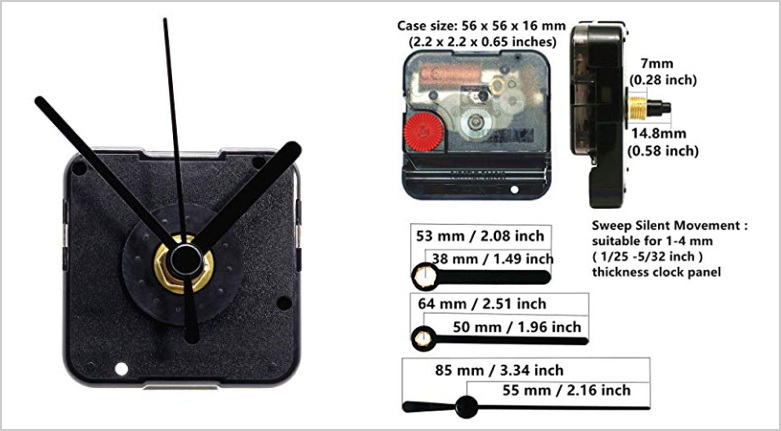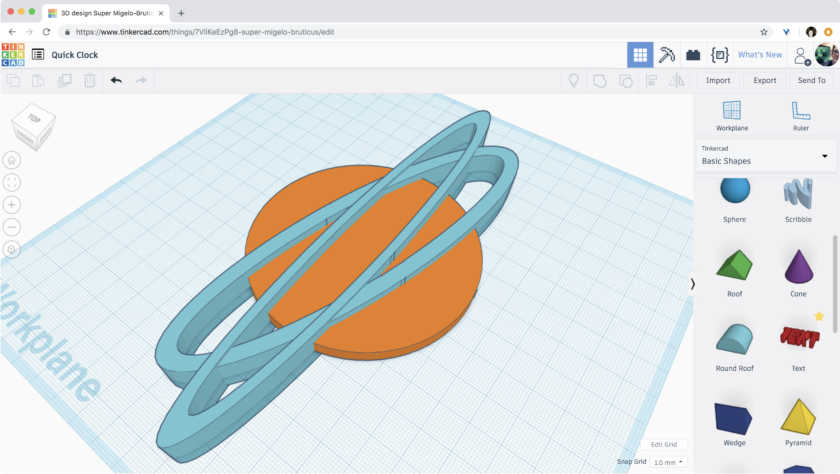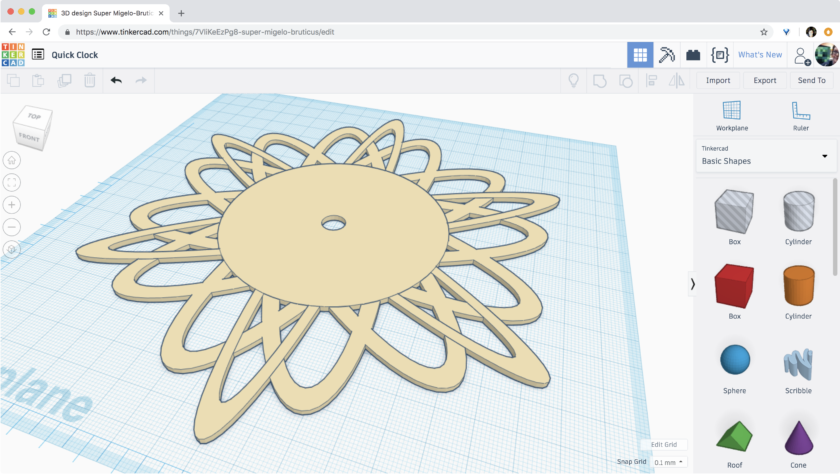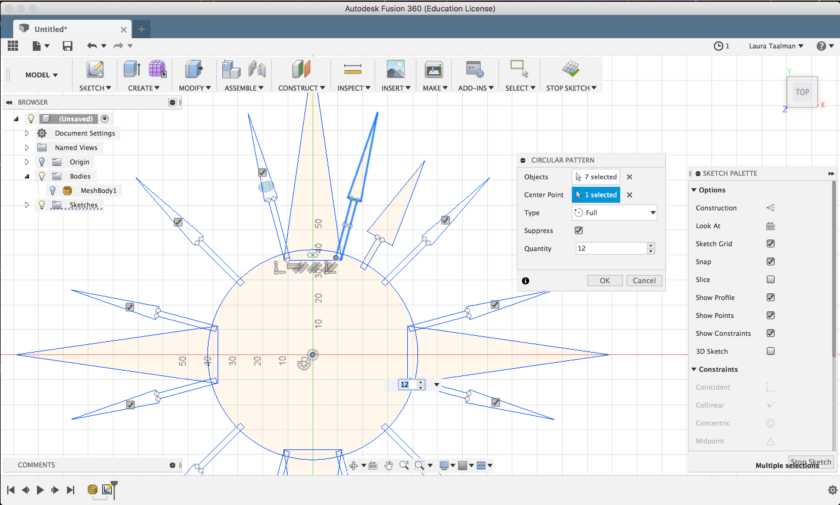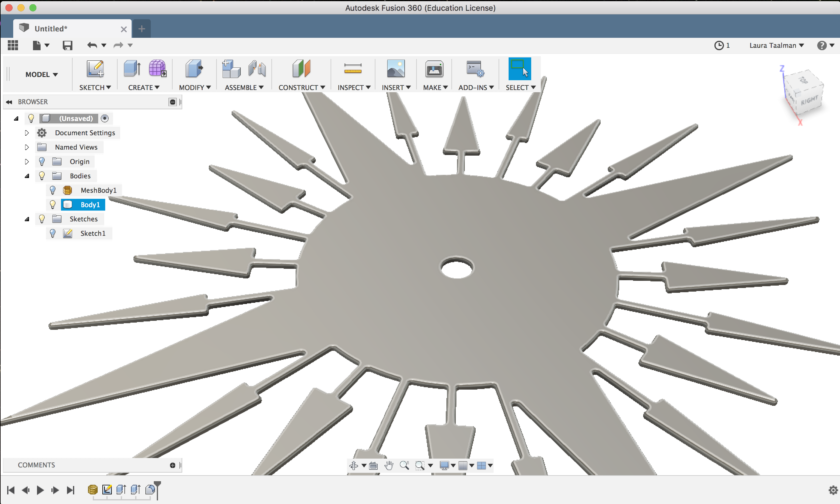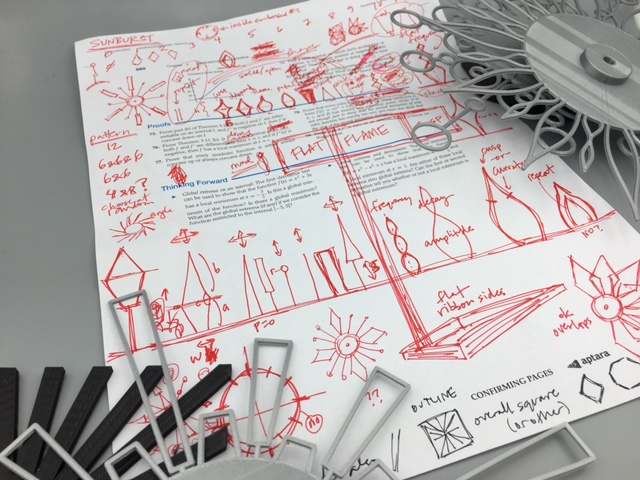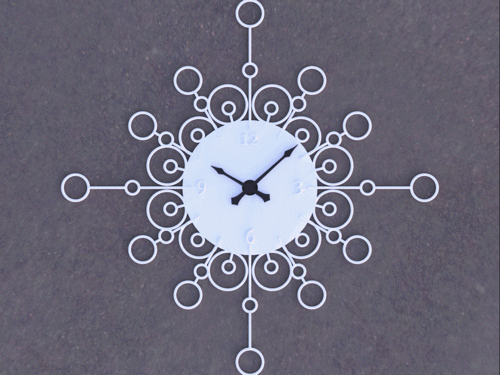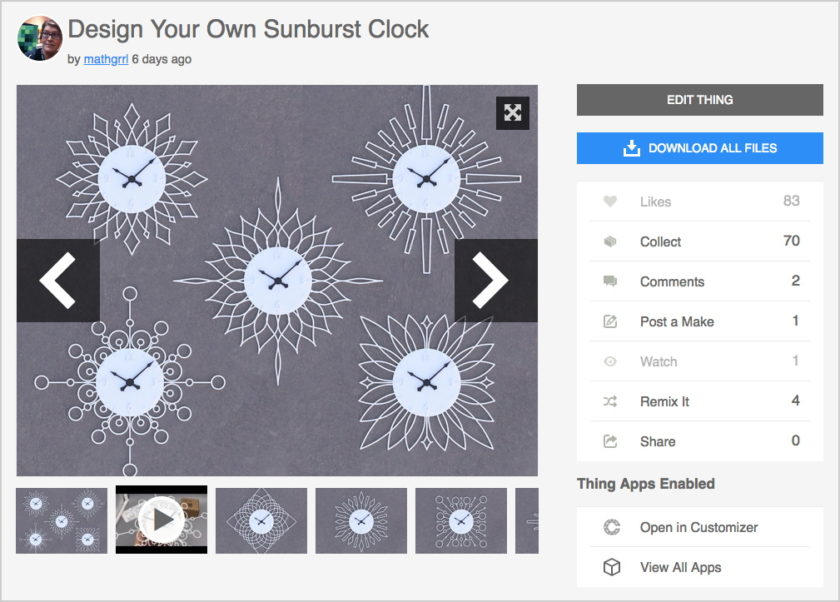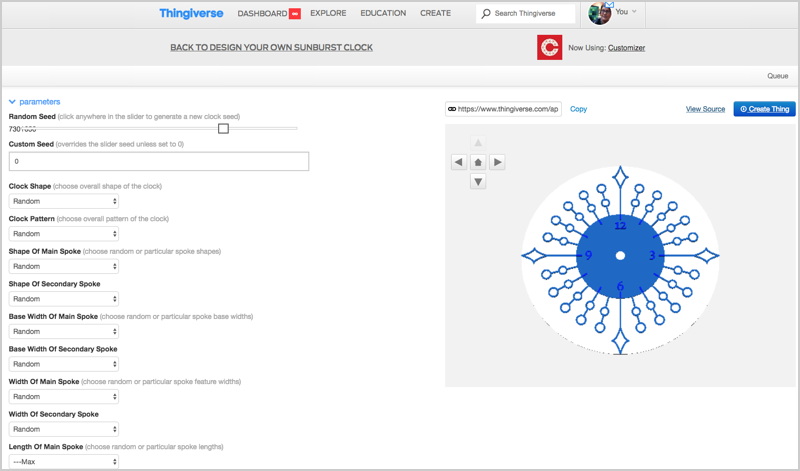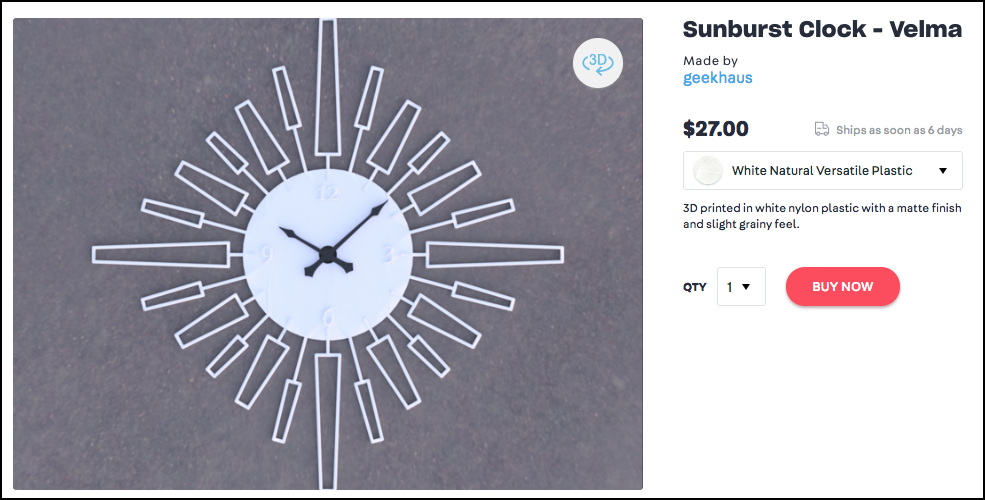Today is the Fourth of July, or Independence Day, here in the U.S. This means most people in the United States will get the chance to enjoy a three-day weekend, and that brings with it the chance for barbecues, camping, fireworks, and more summer fun! Obviously, we thought there was no better way to celebrate this exciting occasion than by 3D printing some holiday-related items, so read on and enjoy.
If you’re heading out to see a fireworks display (obviously wearing your mask and social distancing from others, of course), you’ll want to look your best. So, why not print out and wear this fireworks ring from Cults3D user Lockheart? She writes that if you really like this piece, you can also order it in metal from Shapeways. However, some cities are canceling their July 4th fireworks displays due to COVID-19, and even if the shows are still happening, many people may not feel comfortable being in a big crowd yet. So, you can always print this Fireworks sculpture and make your house or backyard a little more festive.
“Put something heavy in the bottom compartment to have it stand better. Scale as wanted,” Thingiverse user Mizcak wrote. “Printed well in ABS at 0.2mm layers and 0.4mm nozzle. No raft or brim.”
Technically this sculpture was created as a decoration for New Year’s, but I think it works for the Fourth of July just as well.
This 3D Printable Fireworks LED Lamp, posted by MyMiniFactory user Joe Casha, is another great decoration, though it will take more than a 3D printer to make. You’ll need screws, wires, an Arduino Nano, fiber optic cable, and a few other things. Plus, some soldering is required.
If you want to have some low-key fireworks fun in your own backyard, you can also make this awesome Sparkler Holder by MyMiniFactory user Muzz64. This easy print holds 27 sparklers over three levels, which means you can place a whole package in the holder, and you won’t need a lot of filament to make it, either.
“The design features an internal retainer to locate the Sparklers so they stay at a similar angle as others on the same level as well as keeping the hot / burning part well clear of the holder itself so it won’t melt or burn.”
Speaking of fun in the backyard, it’s always fun for kids when the sprinkler gets hooked up for the summer – make their day with this Basic Water Sprinkler by Thingiverse user ICEPICKTONY. While they’re all running around, you can keep cool yourself with this nine-sided Glacier Wine Cooler from MyMiniFactory user 3DRegan.
“This neat wine cooler uses the infill settings in 3D Printing to trap a cold layer of air between the two walls and keep your wine bottle chilled!”
It takes about 16 hours to print this model out of PLA, with 20% infill, no supports, and layer height of 0.3 mm. You can also print it in separate colors if you so choose.
But if you prefer beer over wine, then you’ll definitely need this Bottle Opener and Cap GUN! by Thingiverse user 3Deddy. It’s an easy print, with just a few supports, and you’ll need a set of M3 bolts and an elastic rubber band to get the fun started. The speed at which it shoots is described as “gentle,” though obviously you won’t be shooting it at people…maybe just stand way back and see how close you can get to the grill!
If your grill doesn’t have quite as much space as you’d like for the necessary tools of the trade, you can print this handy BBQ tool holder peg multiplier by MyMiniFactory user Kazys Domkus. It fits on a 200 x 200 mm print bed, and should be scaled by 25.4. If the tool doesn’t fit your particular grill, Inventor files have been included for this print. You could also try this BBQ CLIP-ON HOOK/HANGAR print from Cults 3D user Dantu, who printed this out of PETG material.
Once your grill is set up the way you want, you can get down to the serious business of cooking the meat…and why not have some by customizing your burgers with this Burger Stamp by MyMiniFactory user Jeff Green? He says it only “takes about 10 seconds to change it/create it in Tinkercad,” and another 20 minutes to print out of food-safe PLA.
If you’ve decided to take advantage of the long holiday weekend and go camping, 3D printing can help with this activity as well. You can make this 1L Camping Bottle from Cults 3D user wavelog, or a helpful Folding Tripod Camping Stool Part by Cults 3D user to make your chair away from home more stable.
You can turn a mini flashlight into an ambient light with this Cults 3D Camplamp model by user 3DPrintNovesia. It’s designed with a 12 mm hole, so you’ll just need to scale it to your own flashlight, and print it with a low infill out of transparent filament. But my favorite is this Camp Caddy by fittingly named Cults 3D user TeamOutdoor, because it’s attractive and multifunctional.
“Condiment Holders don’t get any more far out than this. Everybody who BBQs in the outdoors or cooks on a campfire needs this. For one thing, condiments are unwieldy little suckers, and best passed and carried around all at once. And this one is a 3D printed work of art. Also holds a six pack—because of course—and your shower stuff, because why not?”
You can’t argue with that reasoning! It should take about 32 hours to print each half of this caddy out of PLA, and then you simply press the two together “until all of the vertical edges snap together.”
Happy Fourth, and happy 3D printing!
The post 3D Printing for the Fourth of July appeared first on 3DPrint.com | The Voice of 3D Printing / Additive Manufacturing.